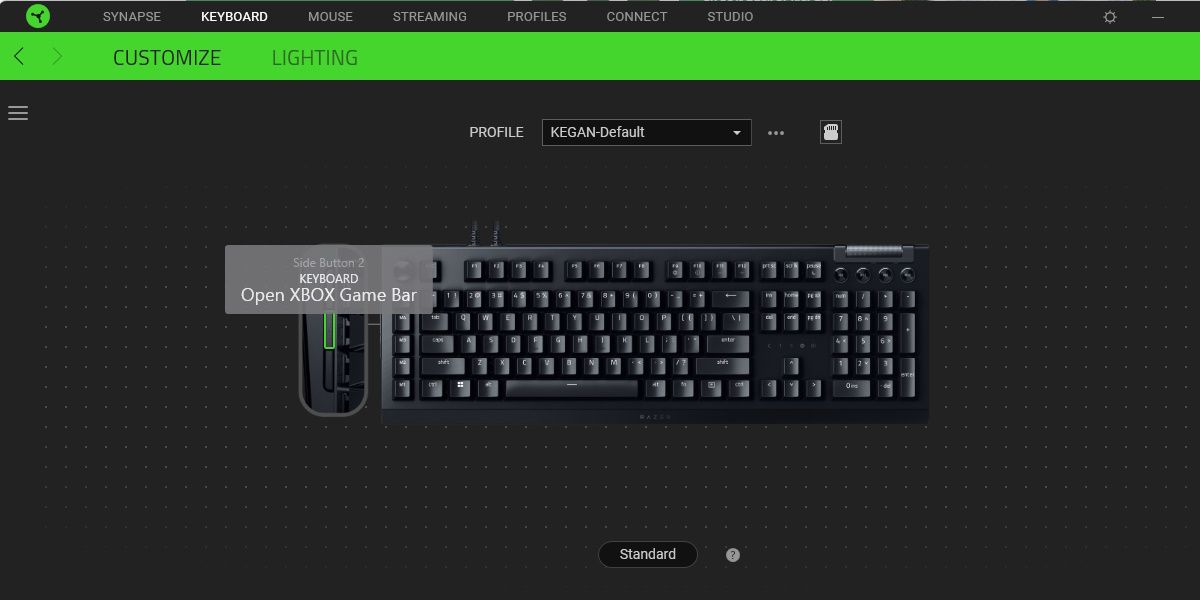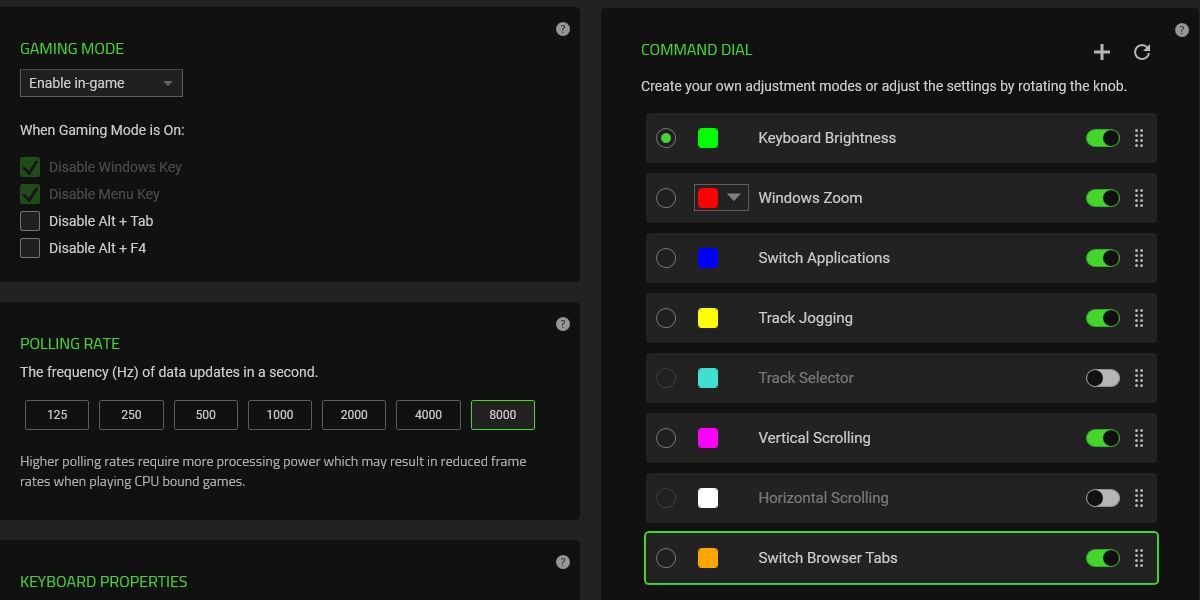After using the Razer Huntsman V2 for several years and being blown away by it, I jumped at the chance to test out Razer's latest keyboard, the Razer BlackWidow V4 Pro. With everything I loved about the Huntsman V2 included and the new Razer Command dial and macro keys, it's certainly a step in the right direction for anyone looking to get more out of their gaming setup.
The Razer BlackWidow V4 Pro has been designed to pack more into your keyboard, offering more programmable macros than any other previous Razer keyboard released.
As an avid gamer, when it comes to gaming hardware, I'm a firm believer that more is more. While I understand there are some incredible TKL keyboards out there, particularly for pro gamers, as someone who avoids pro gaming, I tend to want as much packed into my keyboard as humanly possible. And the Razer BlackWidow V4 Pro delivers that in the best way possible.
Razer BlackWidow V4 Pro
The Razer BlackWidow V4 Pro is a stylish gaming keyboard packed full of features that are perfect not only for gaming but also for productivity and media too.
- Brand
- Razer
- Wireless
- No
- Backlight
- Yes
- Media Controls
- Yes
- Num Pad
- Yes
- Switch Type
- Razer Green (Clicky), Razor Yellow (Silent)
- Dimensions
- 46.6x15.25x4.39 inches
- Keycaps
- ABS
- Wrist rest
- Detachable
- USB Passthrough
- Yes
- Polling rate
- 8000Hz
- Improved RGB lighting
- Eight programmable macro keys (including three on the side)
- Adjustable incline
- Comfortable wrist rest
- Extremely low latency
- ABS keycaps (PBT are better)
- Pricey
Design and Build Quality
The Razer BlackWidow V4 Pro is a full-size keyboard packed with new features for both your games and work. But being a fairly large gaming keyboard, at 18.4 inches wide, it does take up a little more room than the Razer BlackWidow V3 Pro at 17.5 inches. This could be a problem for anyone with a smaller desk.
At 2.63lbs (1.2kg) it's a little heavier than the Razer BlackWidow V3 Pro, which weighed in at 2.53lbs (1.15kg). But, considering it's a full-size gaming keyboard, this shouldn't matter, as it isn't intended to be used on the go.
The physical build quality of the Razer BlackWidow V4 Pro is similar to what you would expect to see from a high-end gaming keyboard. The keyboard's chassis is made of plastic, while the top plate is made from aluminum. The media keys and volume dial have been upgraded from ABS to aluminum, which not only makes them more durable, but they look better too.
The only downside to the Razer BlackWidow V4 Pro's design is the ABS plastic keys, which aren't as durable as PBT keycaps. The good news is, you can purchase the Razer PBT keycap upgrade set and replace your ABS keycaps with higher-quality PBT ones if it bothers you. But, at this price, I would have expected a gaming keyboard of this quality to have come with PBT keycaps, and not need to purchase them separately.
If you're upgrading from the Razer BlackWidow V3 Pro, one thing you will notice is the wrist rest feels much better on the Razer BlackWidow V4 Pro. It's still a magnetically detachable wrist rest, but, it feels much lower than the old wrist rest, which offers a much more comfortable posture while typing or playing games.
Another big change from the Razer BlackWidow V3 Pro is the wired-only connectivity, which is a complete change from Razer's normal conventions, with all previous pro models always being wireless.
Programmable Macros, Finally
While the Razer BlackWidow V3 Pro is undoubtedly one of the best wireless gaming keyboards around, it lacked any programmable macro keys, which for hardcore gamers, might be a big issue. Thankfully, the Razer BlackWidow V4 Pro has included eight new programmable macros, with five of them on the far left-hand side of the keyboard, and another three underneath, on the side of the keyboard.
All eight macro keys can be reprogrammed using Razer Synapse, offering new ways to improve your gameplay or even speed up your work productivity. You can change the macro keys to perform any of the following actions:
- Keyboard functions
- Mouse functions
- Inter-device
- Switch profile
- Brightness
- Razer Hypershift
- Launch program
- Multimedia
- Windows shortcuts
Not only can you remap any of the macro keys, but you can also use Razer Synapse to change the function of any key on the Razer BlackWidow V4 Pro.
The five macro keys on the far left come disabled by default, so you will need to run Razer Synapse and program them before they will work. As well as being able to remap macro buttons in Razer Synapse, you can also add and remove command dial modes too.
Having used Razer Synapse for years, I find it incredibly intuitive for both novice and advanced users. The software is laid out in a straight forward manner, making it easy to change settings in a matter of seconds.
RGB Lighting Galore
When most people think of a gaming setup, most likely they think of stylish RGBs; desktop computers, and accessories bursting with colorful lighting. Thanks to the additional lighting around the keyboard, the Razer BlackWidow V4 Pro feels much brighter and more colorful than its predecessor.
The detachable wrist rest also has RGB lighting running through it now, which gives you complete RGB across the keyboard from every angle. As with all Razer RGB keyboards, there are tons of color options and effects to choose from in Razer Synapse, or you can even change the color of each key individually.
As well as setting the default colors or effects, you can also change the colors based on which game you are playing. Linking games to individual profiles will make your chosen colors kick in as soon as you launch the game linked to that profile.
Thanks to the Chroma Workshop, you can even download tons of game profiles, which dynamically change your lighting to match the game action. Most of these profiles offer cool effects, like flashing red when you are close to dying, or changing the colors of your keys when an ability is ready to be used.
Performance
The Razer BlackWidow V4 Pro comes with a choice of switches; Razer green switches, or yellow. If you're looking for the fastest typing experience, you'd be better off opting for the green switches, but, if you're planning to use the keyboard in the office, you might want to consider the linear Razer yellow switches.
Razor yellow switches might not feel as fast and fluid to type with, but they offer a quieter typing experience, which will save you hours of having to apologize to your co-workers for the typewriter level of noise had you chosen the green switches.
With two incline settings, not including laying the keyboard flat, the Razer BlackWidow V4 Pro feels comfortable to use, even when typing or playing games for prolonged periods, and the detachable wrist rest is plush and comfortable, making it an ergonomically friendly keyboard.
The keyboard comes defaulted to a 1,000Hz polling rate, which is fairly standard across gaming keyboards, however, you can change the polling in incremental steps, as low as 125Hz and all the way up to a whopping 8,000Hz. Although, it's worth noting that higher polling rates may affect your FPS, especially when playing CPU-intensive games.
If you've swapped to the Razer BlackWidow V4 Pro from a keyboard that doesn't have macros, typing can be a bit of a learning curve. Personally, I tend to touch type, while rarely needing to look at my keyboard. But, since upgrading to the Razer BlackWidow V4 Pro, I have found that I have on multiple occasions, rested too far to the left, resulting in me pressing macro keys instead of CTRL or Shift. But, I also found that I quickly got used to this, once I remembered that these keys are no longer the furthest keys to the left.
Is the Razer BlackWidow V4 Pro Worth Spending Over $200 On?
The Razer BlackWidow V4 Pro is an expensive investment, with a price tag of over $200, it might be hard for some people to justify spending that much on a gaming keyboard. But, while there are cheaper alternatives out there, such as the Corsair K100, the Razer BlackWidow V4 Pro looks, feels, and performs like a top-of-the-line premium gaming keyboard.
Not only is the Razer BlackWidow V4 Pro extremely easy to remap, thanks to the impressive Razer Synapse software, but it also looks much more premium than other flagship gaming keyboards. The plush wrist rest offers RGB lighting from almost every angle, while the new command dial offers impressive new features that are unique to this keyboard.
If you're not bothered about programmable macros or the command dial, the Razer BlackWidow V4 Pro might not be worth it for you, unless you want a keyboard that looks every bit as premium as it is expensive. But, if you are looking for a gaming keyboard with macros, the Razer BlackWidow V4 Pro is one of the best money can buy.