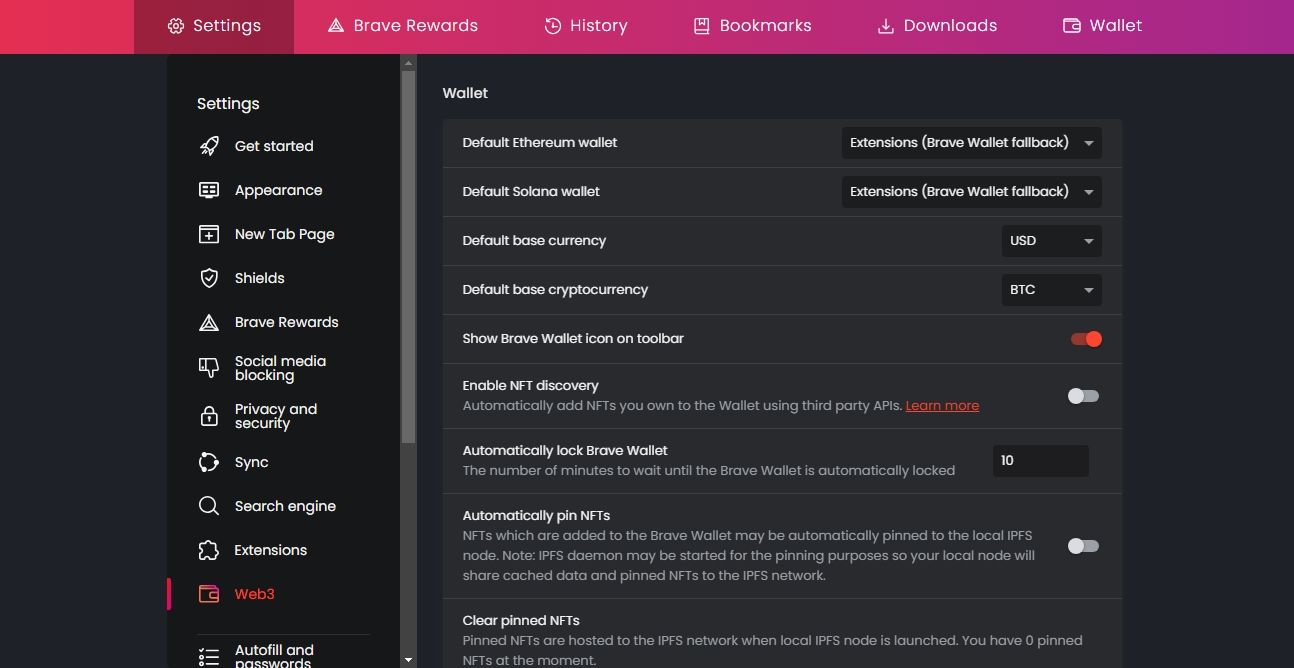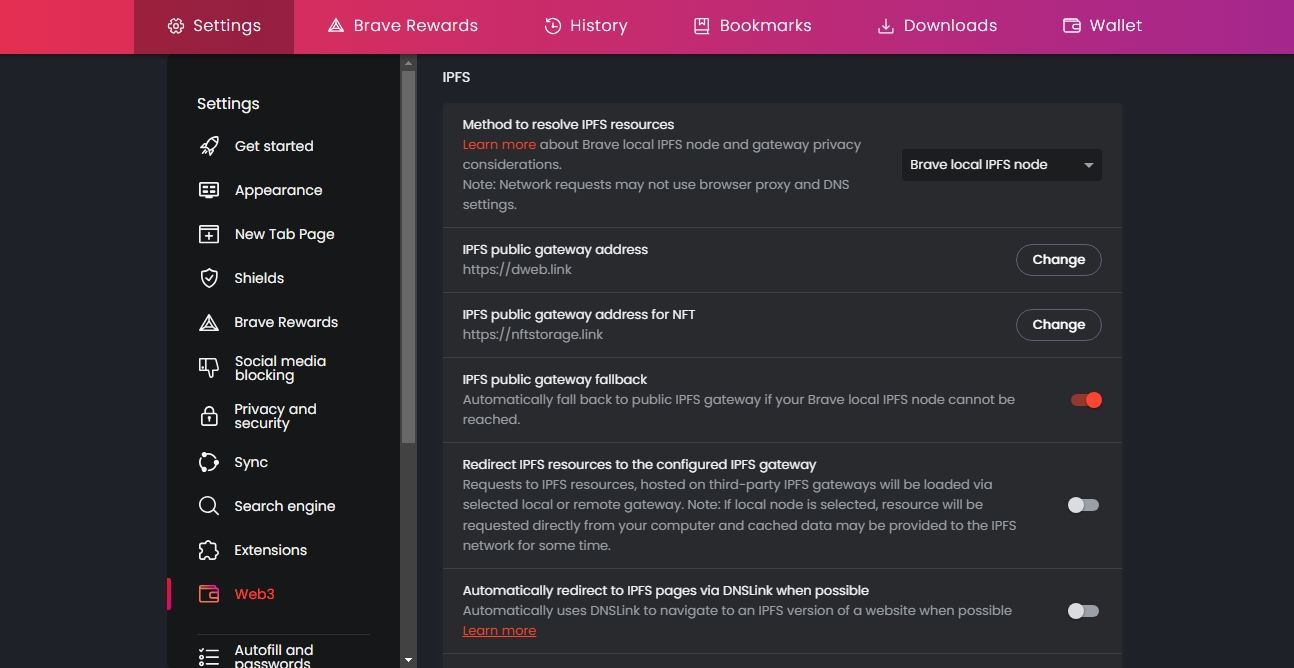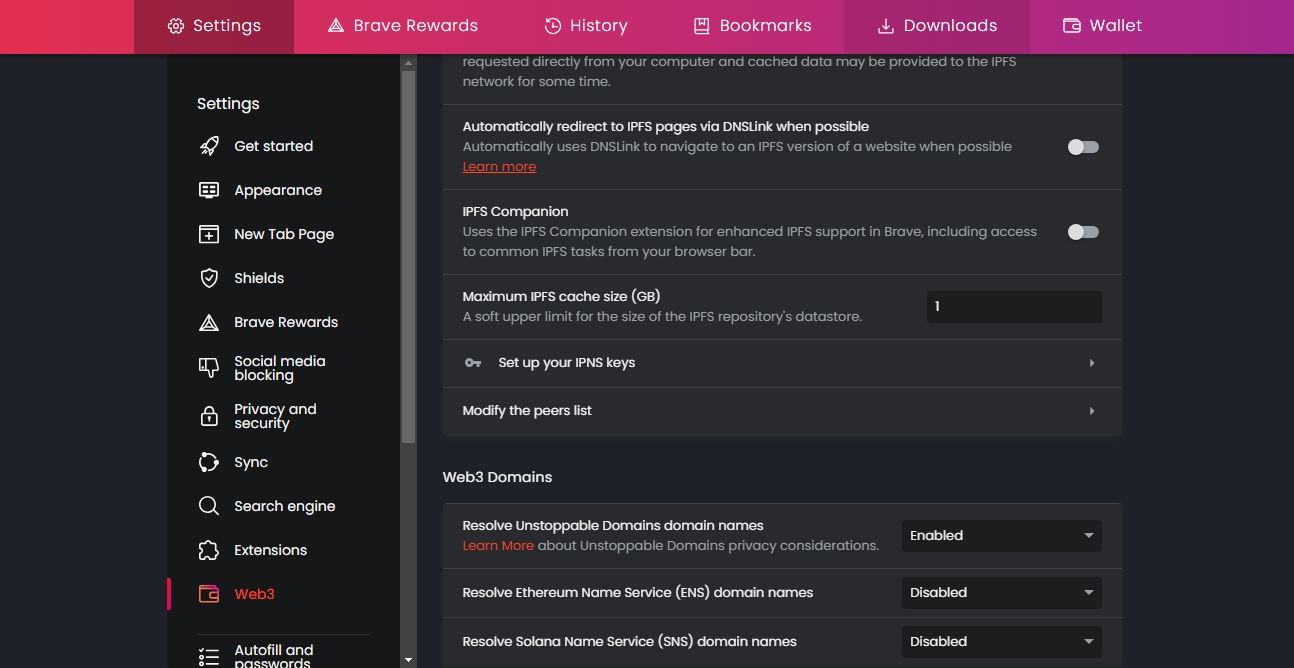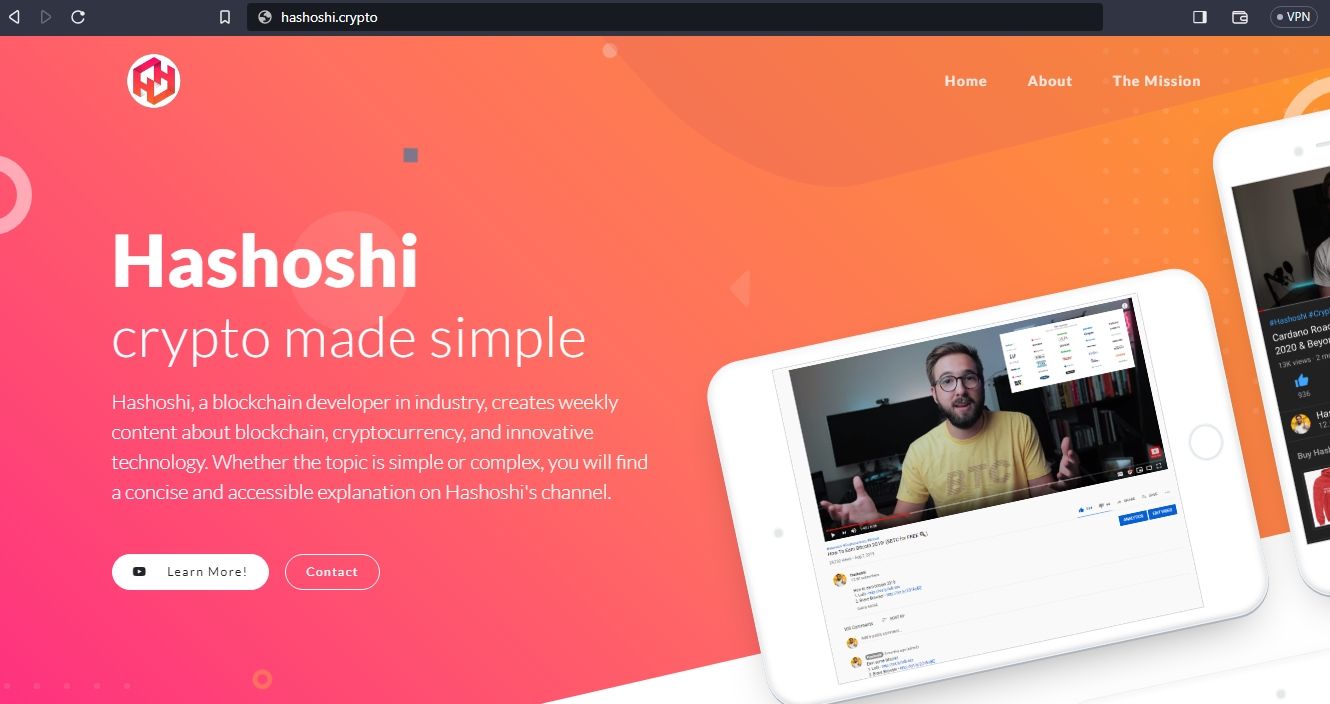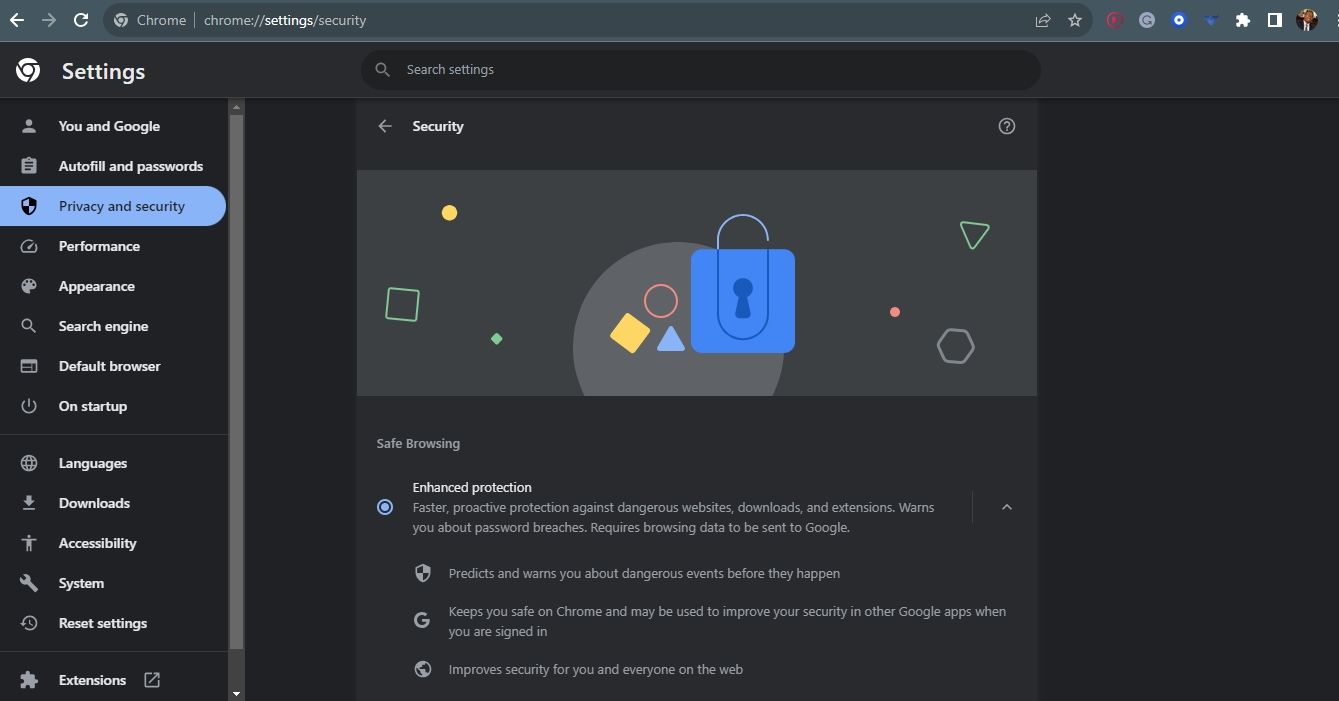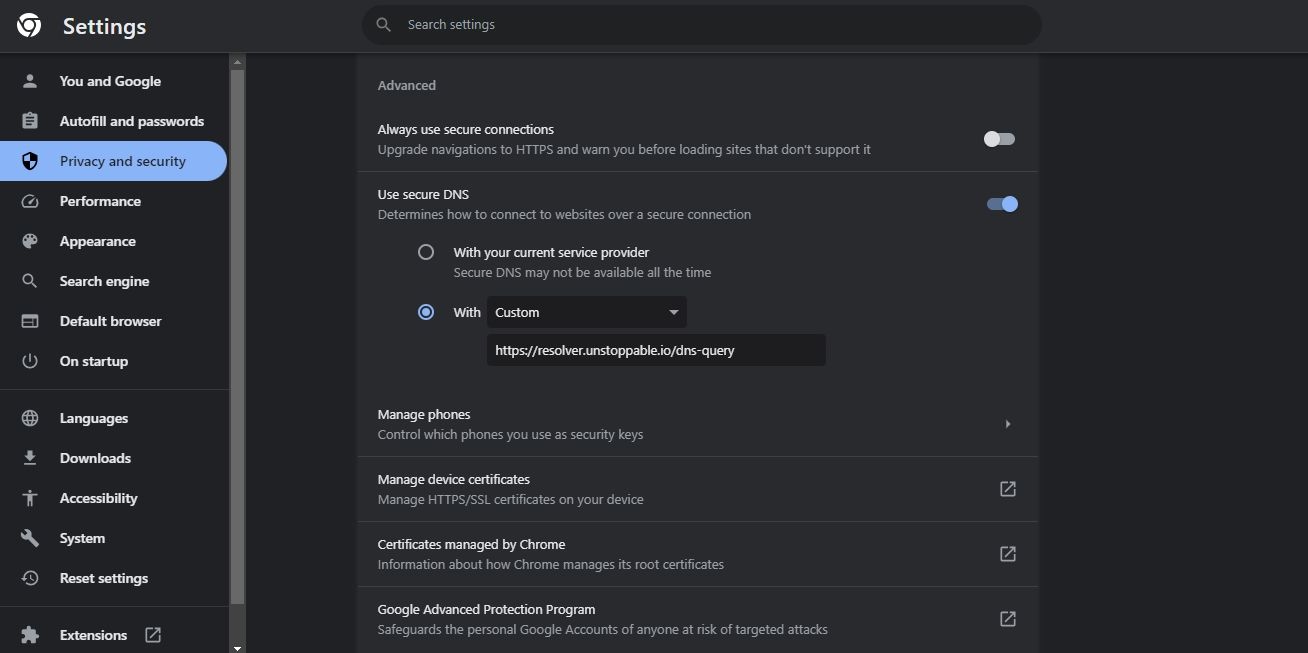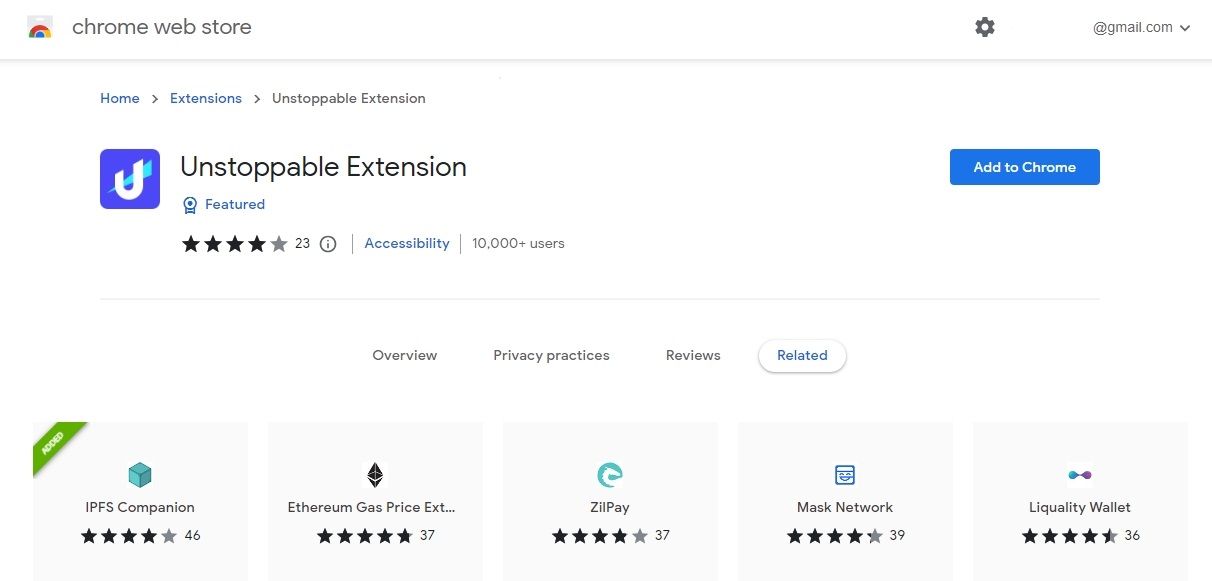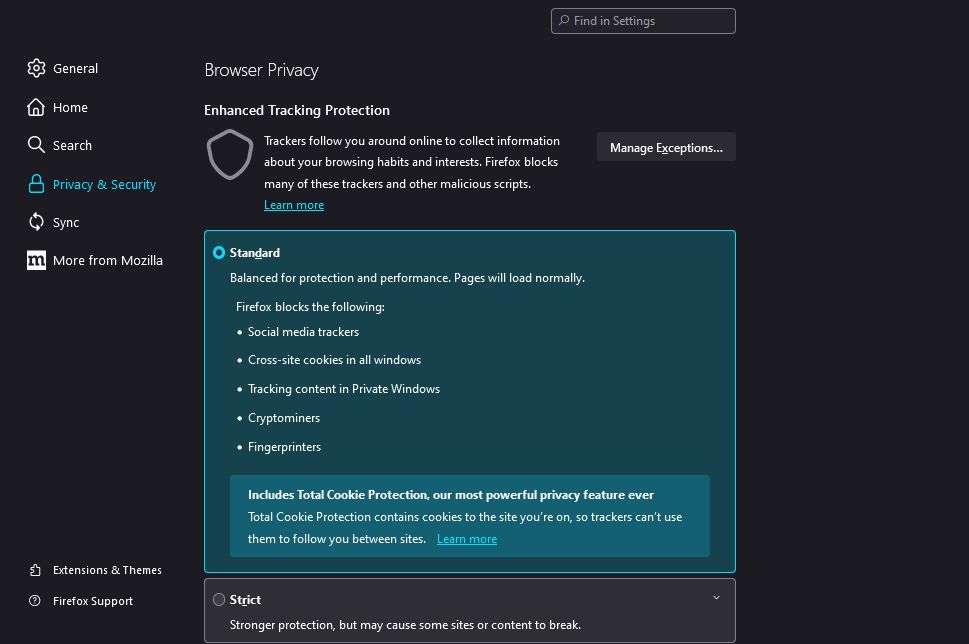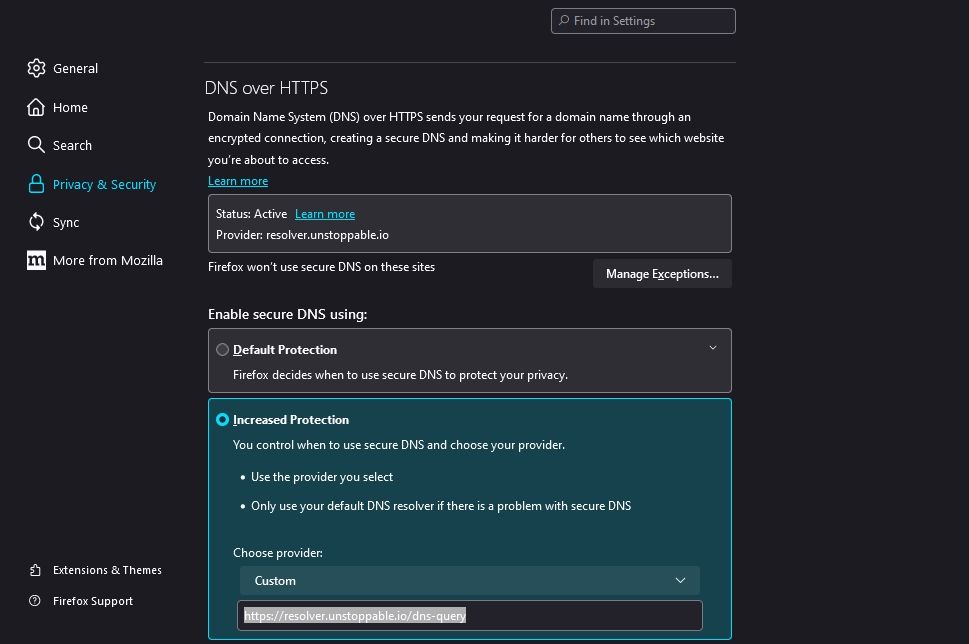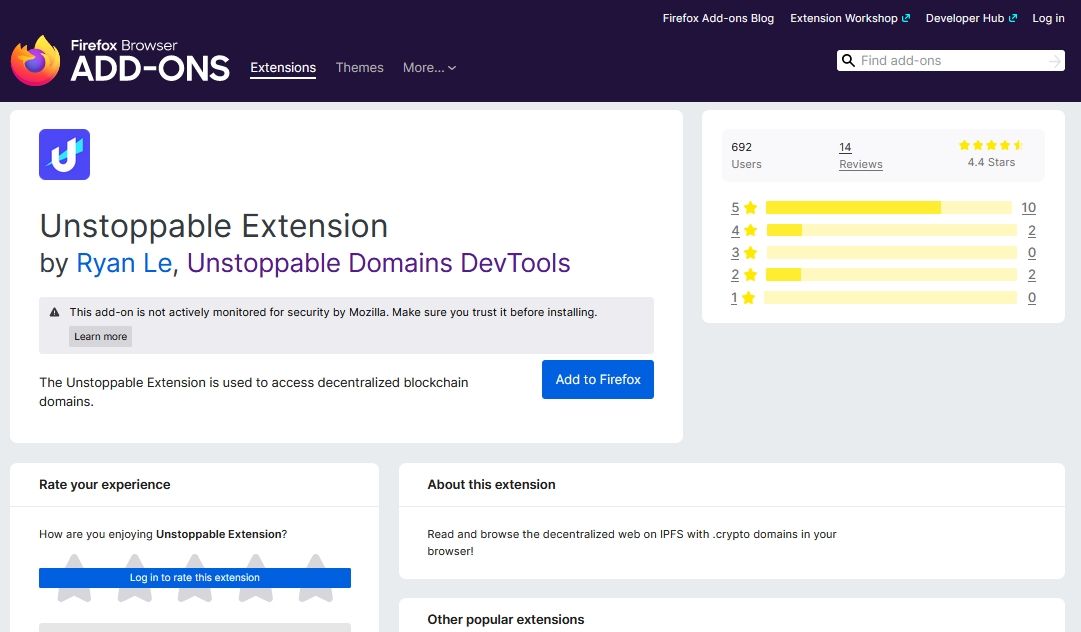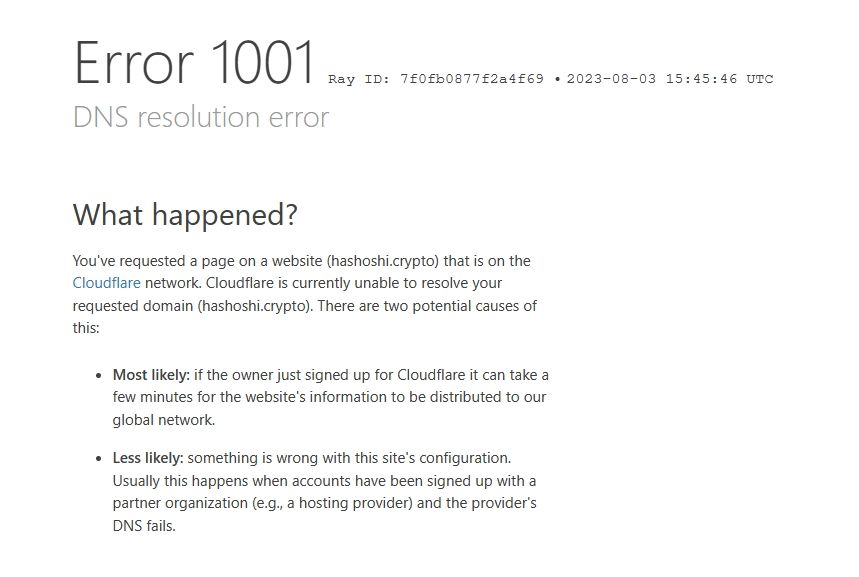Unstoppable Domains have become quite popular today. Along with Ethereum Name Service and other new domain naming systems, they make it possible for people to build Web3 websites backed by blockchain technology.
While the technology is innovative, one can't simply access these websites using standard browser settings. A few tweaks are needed to enable a browser to fetch data hosted in Web3 platforms using these domains.
Getting Started With Accessing Unstoppable Domains Sites
To access these sites, it's necessary first to understand how they work.
Essentially, Unstoppable Domains uses IPFS which is a decentralized file storage system, to host website files. So, to access an Unstoppable Domain website from whichever browser, you need to enable support for both IPFS and Unstoppable Domains. Here's how to go about it.
How to Access Unstoppable Domains Using Brave
Brave is highly optimized for Web3. Besides being the most straightforward browser to set up and use IPFS, it gives you access to Unstoppable Domains with a little tweak in the settings. To do so:
- Type brave://settings in the address tab and press enter to open your browser settings. Select Web3 from the sidebar.
- Scroll down to IPFS and make the following changes: set Method to resolve IPFS resources to Brave Local IPFS Node, and turn on IPFS public gateway fallback.
- Scroll down to the Web3 Domains section and enable Resolve Unstoppable Domains domain names.
Your browser is now ready to access Unstoppable Domain websites. Simply type in the domain in your address bar and press Enter. For example, here's a screenshot of hashoshi.crypto, an Unstoppable Domain website.
Brave is optimized for Web3 as it also has settings for other platforms, such as Ethereum Name Service (ENS) and Solana Name Service (SNS). This is not the case with other leading browsers that instead use plugins to activate support for Unstoppable Domains.
How to Access Unstoppable Domains Using Chrome
To activate support for Unstoppable Domains on Chrome, you need to activate the Unstoppable DNS resolver and install the Unstoppable Extension as follows:
- Type in chrome://settings/security and press enter to access your security settings page.
- Scroll down to Advanced. Under the Use secure DNS section, select Custom and paste this address: https://resolver.unstoppable.io/dns-query.
- Visit the Google Web Store and search for Unstoppable Extension. Click on Add to Chrome to install.
Your Chrome browser is now ready to access an Unstoppable Domain website.
How to Access Unstoppable Domains Using Firefox
Accessing unstoppable domains on Firefox also requires you to activate the Unstoppable DNS resolver and install the Unstoppable Extension. Follow these steps:
- Type in about:preferences#privacy to access the browser privacy settings page.
- Scroll down to DNS over the HTTPS section. Under Enable secure DNS using: change to Increased Protection, choose Custom provider and paste this address: https://resolver.unstoppable.io/dns-query.
- Click on Extensions and Themes, and search for the Unstoppable Extension. Click on Add to Firefox to install.
Mozilla Firefox is now ready to access any Unstoppable Domains website.
Challenges of Accessing Unstoppable Domains Websites
Unstoppable Domains websites should be easily accessible once you follow the above-mentioned steps. However, when using browsers that are not optimized for Web3 access, you might encounter some issues.
An example is the Error 1001 DNS resolution message. This happens when your computer fails to find the correct IP address for the domain you're trying to access, leading to a failure to connect with the desired server.
If this occurs, it could result from network connectivity, firewall, or domain configuration issues. But most often, it's caused by wrong DNS server settings. Check whether the DNS address is correct and clear your DNS cache before reaccessing the site.
Also, when using the address bar to access an Unstoppable Domain, you might be redirected to a search engine results page. Again, this happens because the browser is not optimized for Web3.
To circumvent this error, simply add a slash at the end of the domain and press Enter. The slash ensures the browser treats it as a web address rather than a search term.
Start Surfing Web3 in Your Browser With Ease
Unstoppable Domains opened a portal to Web3. Today, anyone can easily register a domain and launch a website on the decentralized web. And with the simple steps we've discussed, anyone can easily access Web3 websites.
As more people and businesses venture into the Web3 space, these websites will likely become even more popular, considering their advantages over Web2 websites, especially resistance to censorship and overall resilience.